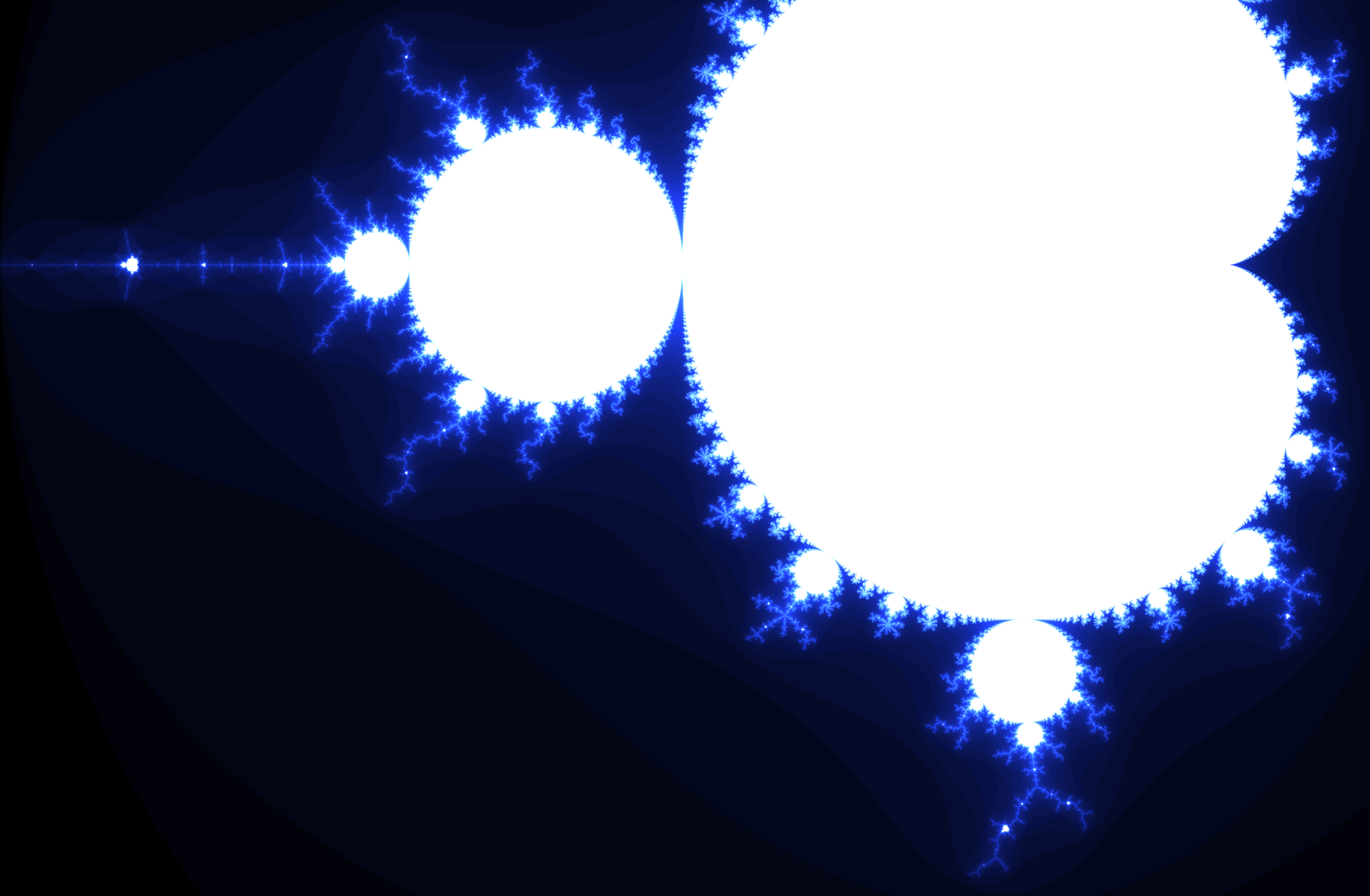December 31st, 2020.
Someone really called me up and said this.
“Sully, there’s a lot of things I miss about the pre-pandemic times, but I never thought I would say this. I finally miss my desk phone.”
I was a little confused at first, so I pressed him for an explanation. He told me it wasn’t his clients that had bothered him, it was actually his family. This time, my guy had spent 90 (unplanned) minutes of his workday on the phone with his grandmother-in-law. He was expecting a call from a new client when she called him from a number that was only a couple digits off. It seems Grammy had hijacked his day.
So, after I had stopped laughing at his pain, I registered him a SIP phone for his home office. I sent it to him in the mail, he plugged it into his router and is now back to happily separating personal calls during business hours.
I enjoyed the process so much that I figured you might want to get a taste of the vibe, so I spent an afternoon creating a watered down version for Pause on Error’s Suitcase Protocol that I call the “SIPcase Phone”.
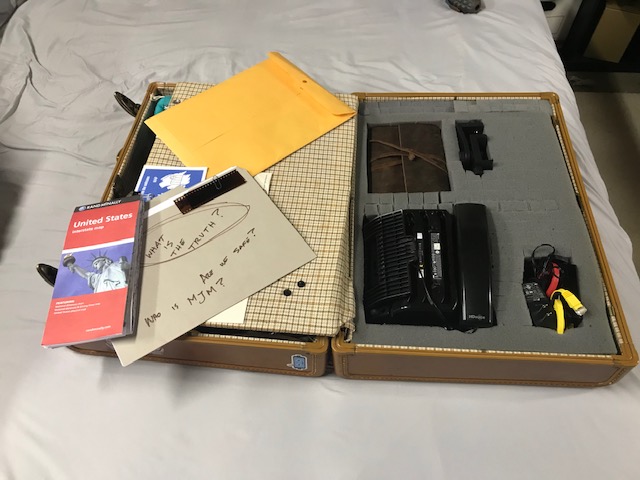

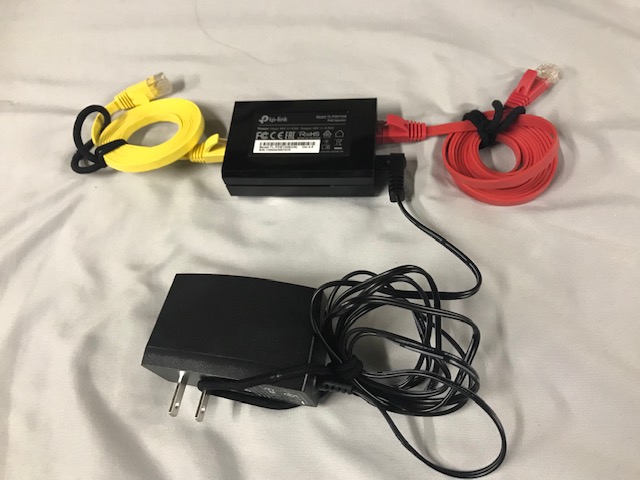
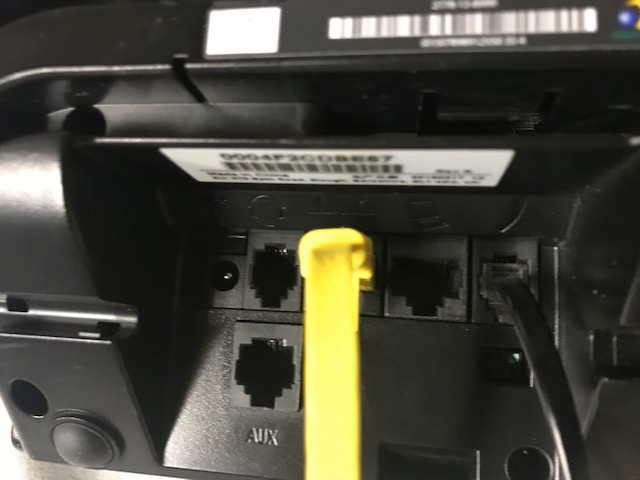


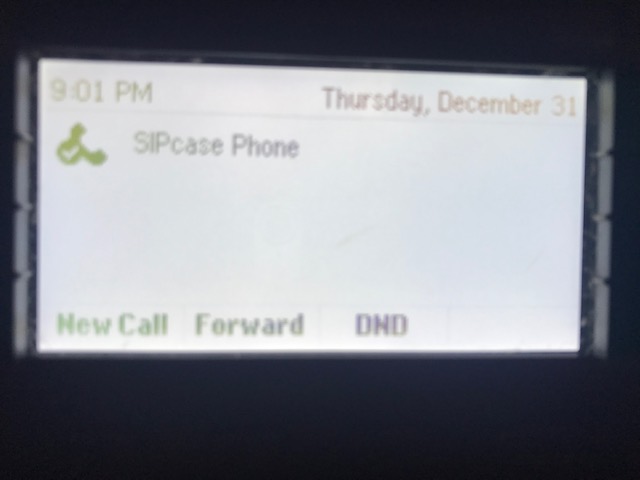


What to do once it’s plugged in:
- The phone is preprogrammed and ready for use. Plug it into your router according to the photos above.
- The phone’s number is +1.708.576.4545. Calling this number rings the SIPcase Phone as long as the phone is plugged in. Save the number in your cell in case you want to call the phone after you pass it on.
- The phone has inbound caller ID but not voicemail.
- Dialing any number into the phone’s physical keypad will call MJM’s KGB handler in Moscow. The KGB is pretty busy these days, but if you wait patiently through the hold music, MJM’s handler will (eventually) respond.
While you have the phone, dial up the KGB and make a new friend. After you pass it on, watch suitcaseprotocol.com for updates on who has the suitcase so you know when to call. Or, don’t wait for someone you know to have the phone: just call it and make new friends!
Enjoy!
– Sully
Ready to expand your concept of what is possible with telephones and FileMaker? If you can dream it, we can build it together. If you’re not sure where to start, click here for some ideas.