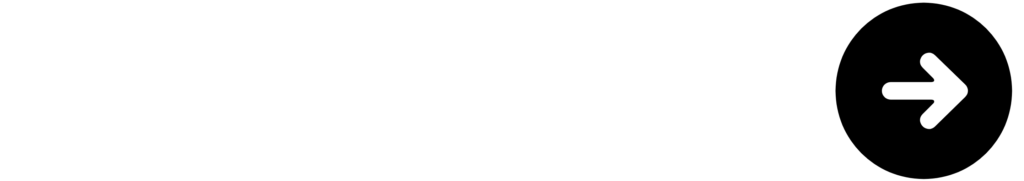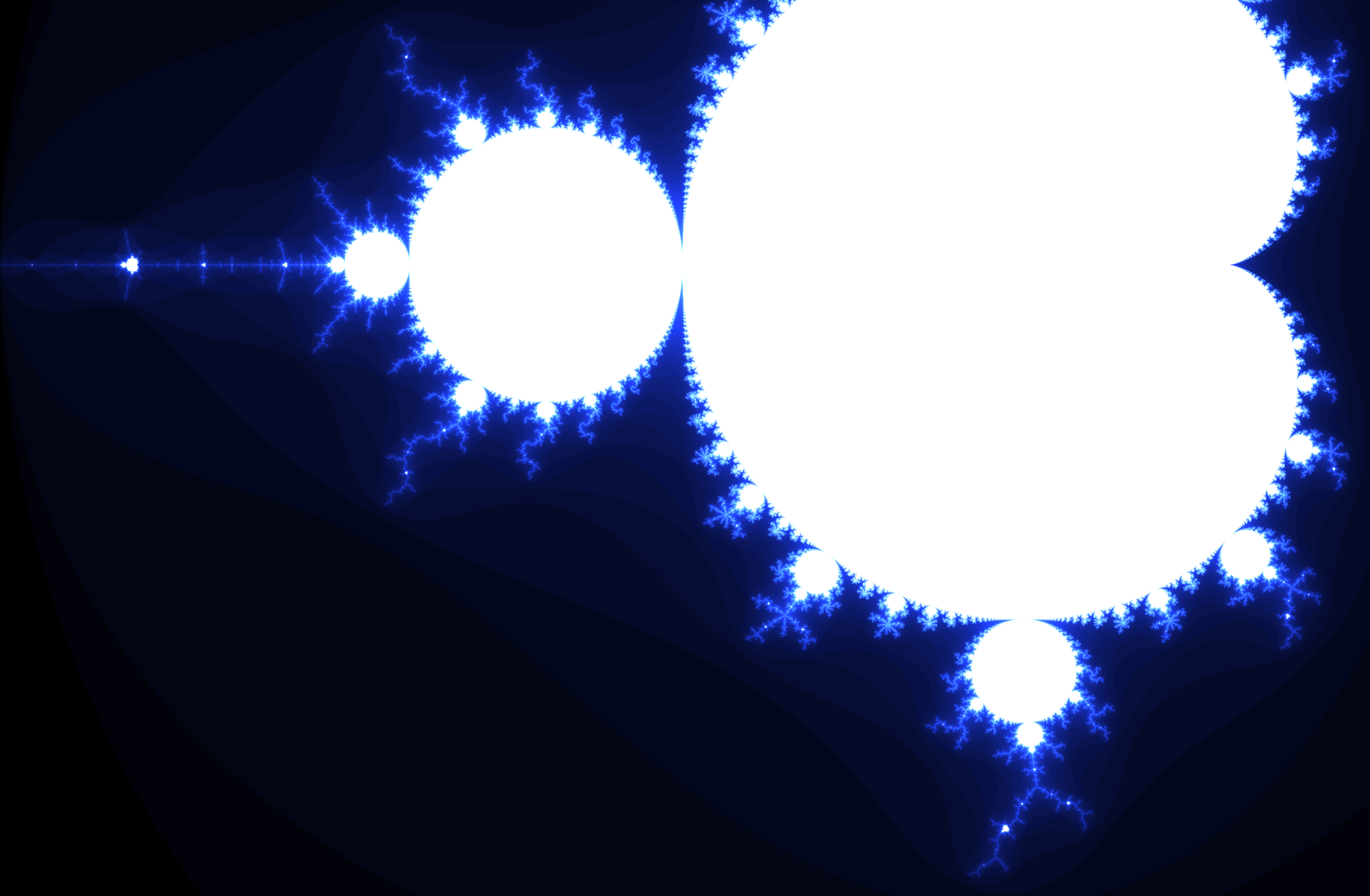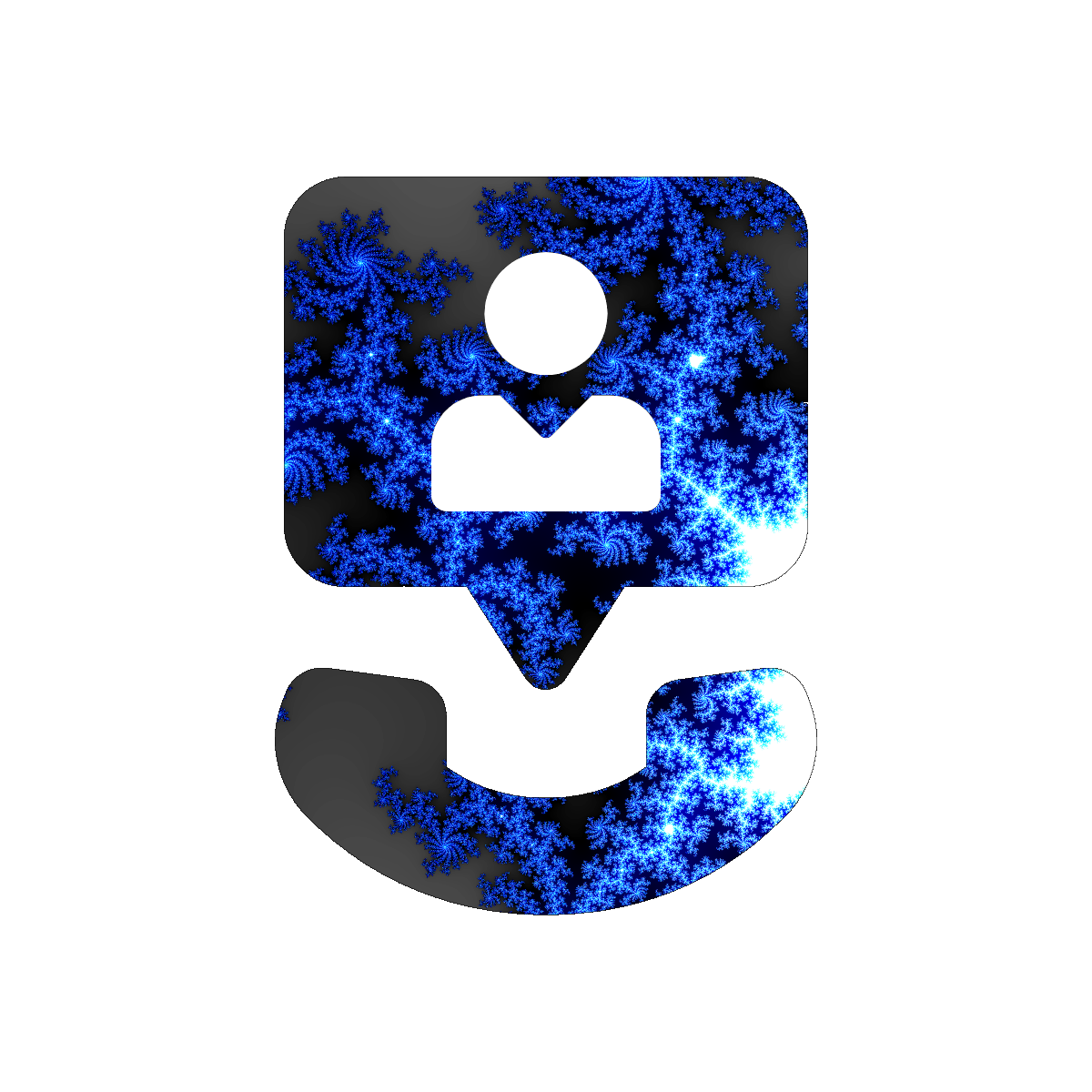Never answer a call you don’t recognize again. By looking up every inbound call in your FileMaker database or in Whitepages Pro Caller ID, PBX keeps you focused on the conversations that matter. If you’re out of the office, PBX will text you the details of your inbound calls.
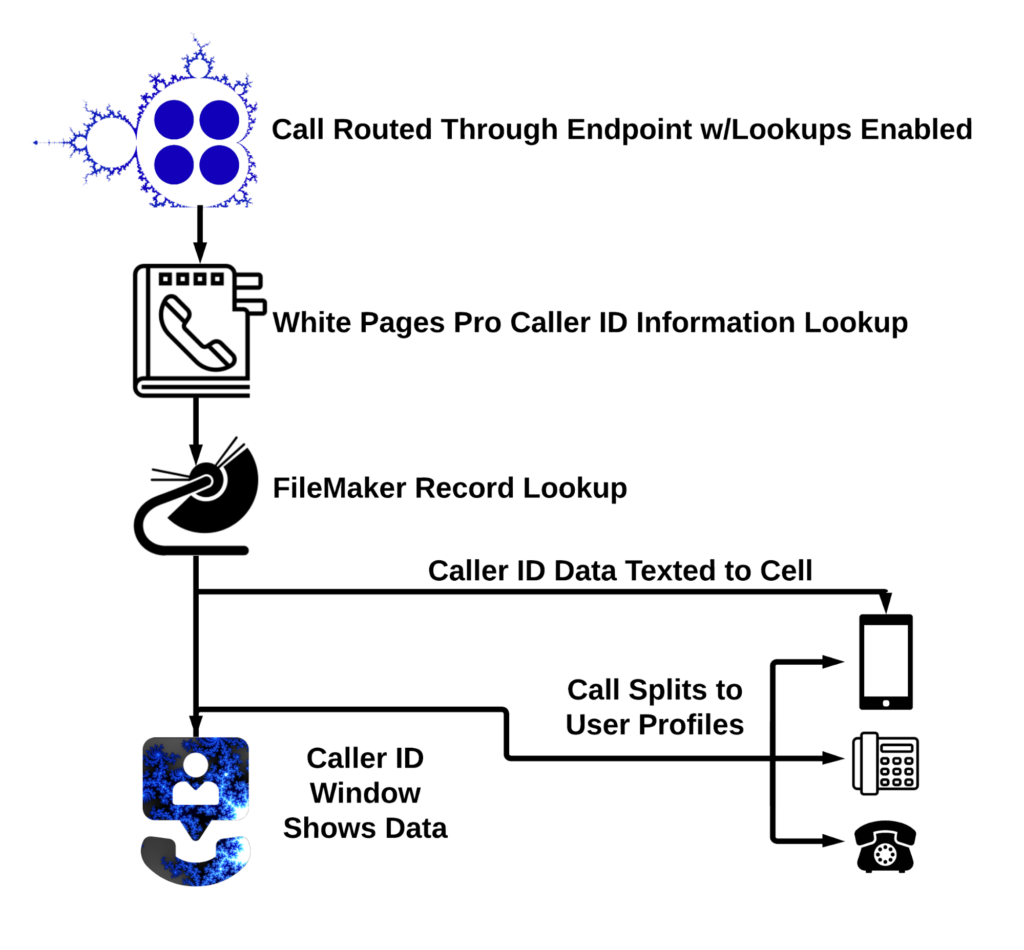
Or, if you’re at your desk, use the included Caller ID Window to catch a glimpse of the caller’s FileMaker record, view the caller’s history, listen to or share voicemails and call recordings, add notes, indicate satisfaction and more.

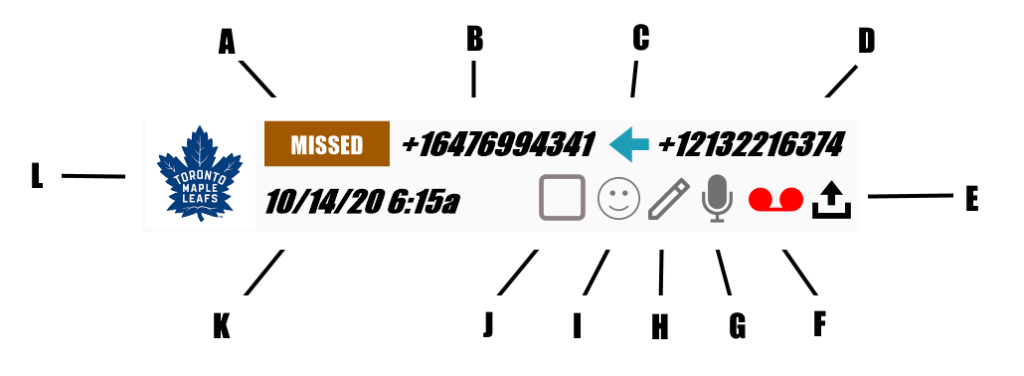
- A- Call Status (Direct, Outbound, Incoming, Missed, Answered, Complete)
- B- PBX Phone Number
- C- Call Direction (Inbound, Outbound, Internal)
- D- External Phone Number
- E- Share (Email or SMS link to voicemail or recording)
- F- Voicemail (Click to listen, color indicates who’s listened)
- G- Call Recordings (Click to listen)
- H- Note (Click to edit)
- I- Smiley (Tracks satisfaction, click to edit)
- J- “Read” Checkbox
- K- Timestamp
- L- PBX Endpoint Avatar (helps user tell why caller is calling)