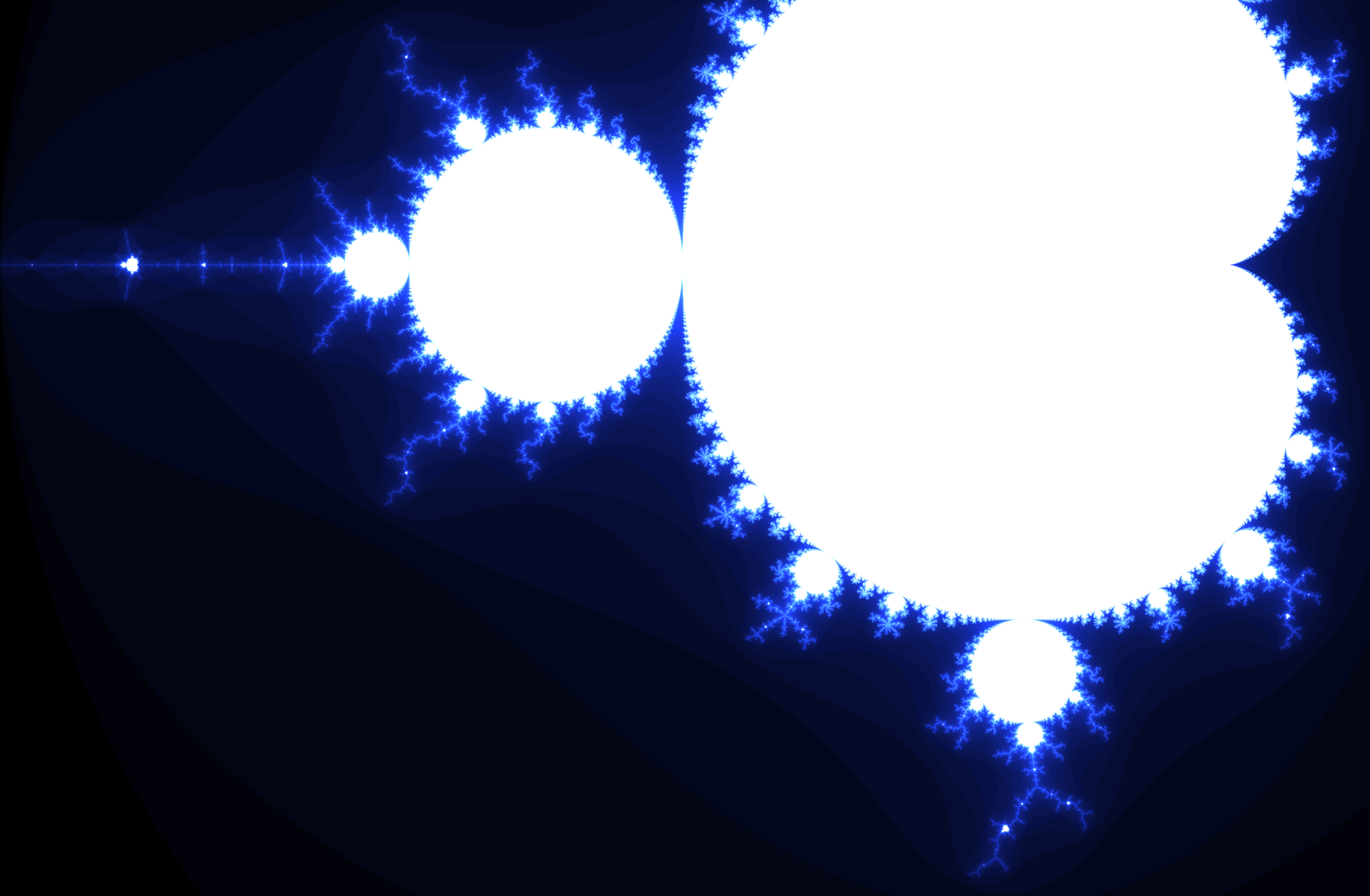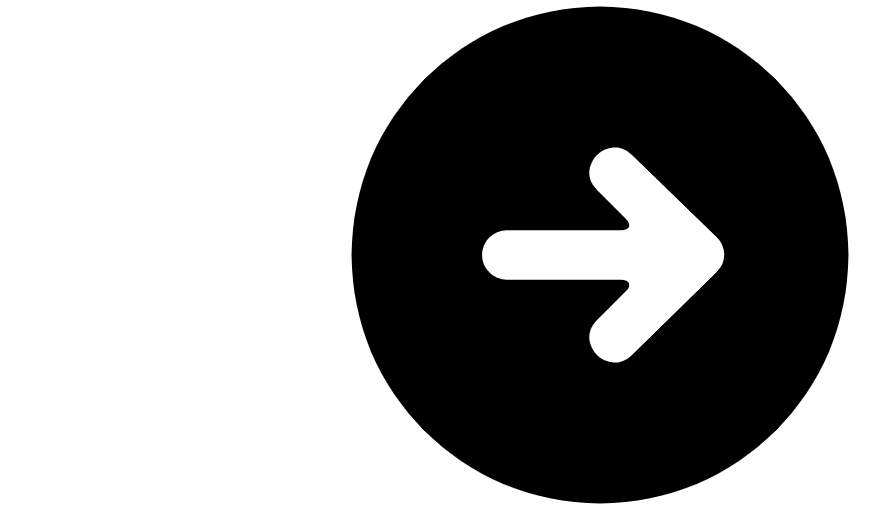Almost everyone has been asked by someone at some point: “You got a pen handy?” This inevitably leads to lost interest, missed calls, voicemail, lost business and general unhappiness. Let’s not do that anymore. Let’s take that live caller and get them what they need RIGHT NOW by adding the participants to the call that your callers actually need. Everything you need to complete this miracle of modern telecomm is included in the Live Calls tab.
Here are a few ways you can add participants to a call.

“Blind transfer” is an industry term for a call where the transferring user sends the call to a destination user without notification. Blind Transfer is the most common way to transfer a call quickly that exists. What makes the Blind Transfers in PBX unique is that the transferring user can stay connected or hang up at any time without the caller or the destination being dropped from the call.
So- want to stay on the line and introduce the caller or start an ad-hoc conference call? No problem, just stay on the line after the destination call is answered. Need to send a call to a someone’s voicemail box? Just hang up the call any time after the destination call starts ringing. Want to stay on the line with a nervous caller to make sure they don’t get stuck in a voicemail box? Stay on the line with the caller, then disconnect the destination without dropping the call if it goes to voicemail.
This is all possible because all calls blind transferred by PBX are first converted to a conference. Then, the destination user is dialed into the conference. All participants can hear the sound of the destination user’s phone ringing. As soon as the destination phone answers, everyone hears that too, whether it’s the user you wanted or their voicemail.

Destination users can also be invited to join a live call in progress. The destination user will get a call with an automated message that informs them they have been invited. If they press any key, they are joined to the conference.

Users can be invited to silently observe a call in progress. Just like joining a call in progress, a conference is created. The destination user is called and asked via automated message if they want to join the conference. Pressing any key adds them as a silent observer.

The last user option is to invite a user to participate as a coach. This is the same as inviting a silent observer with one huge difference: the coaching participant will hear everyone but only the inviting user will hear the coach.

Sometimes non-users need to be invited to join a call. Dial the non-user’s phone number into the number pad, then click the phone button to invite them to join as a normal conference participant.

Once joined to a conference, individual participants can be muted, unmuted and disconnected via the Caller ID Window with the click of a mouse or the tap of your finger.