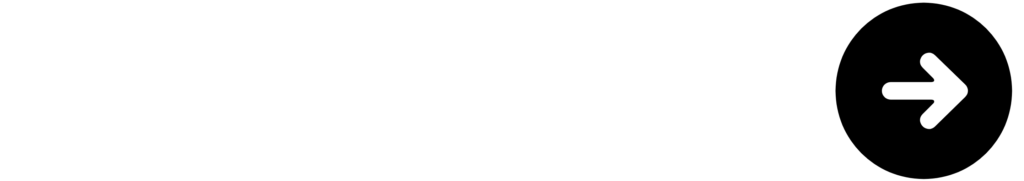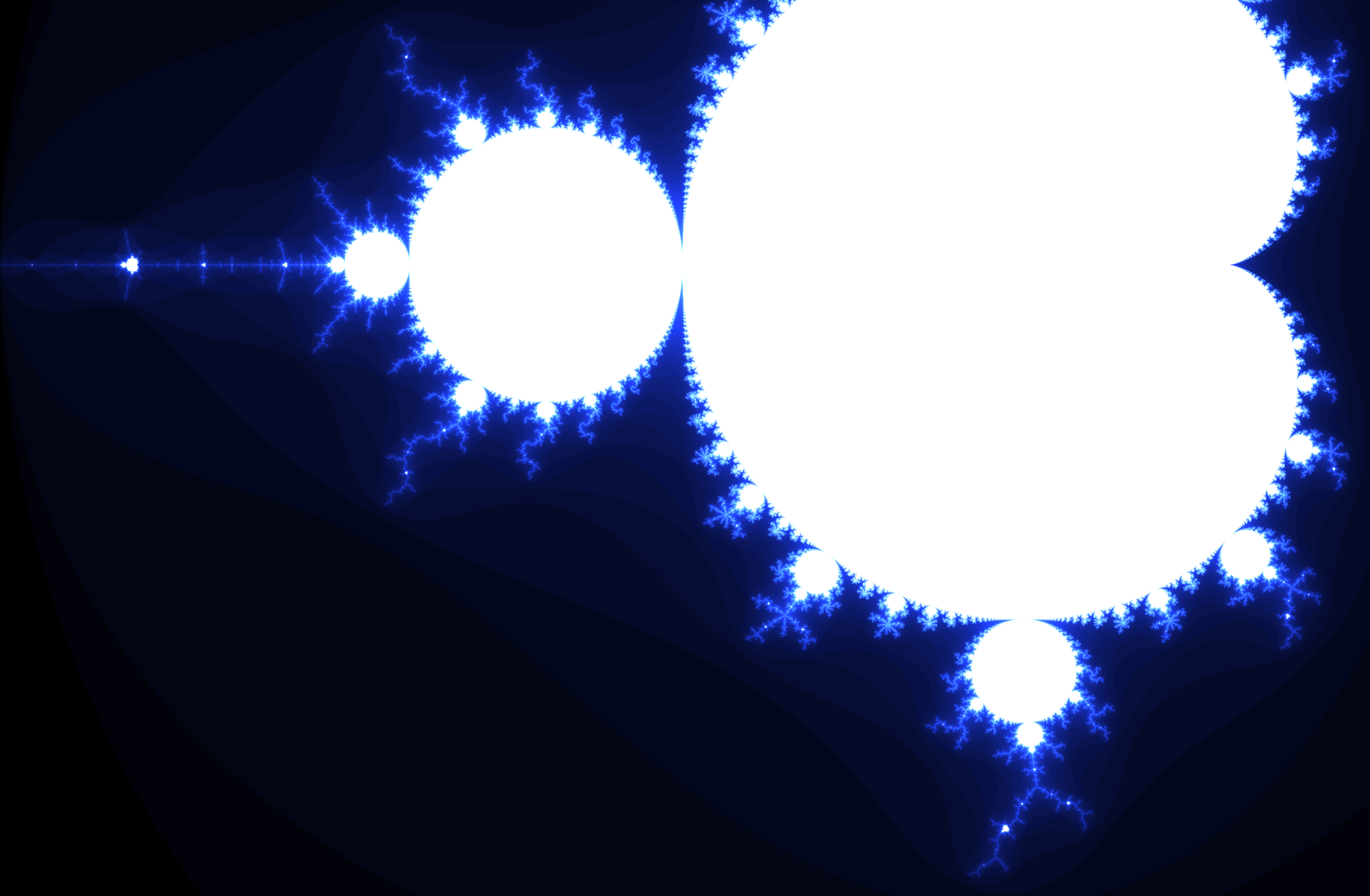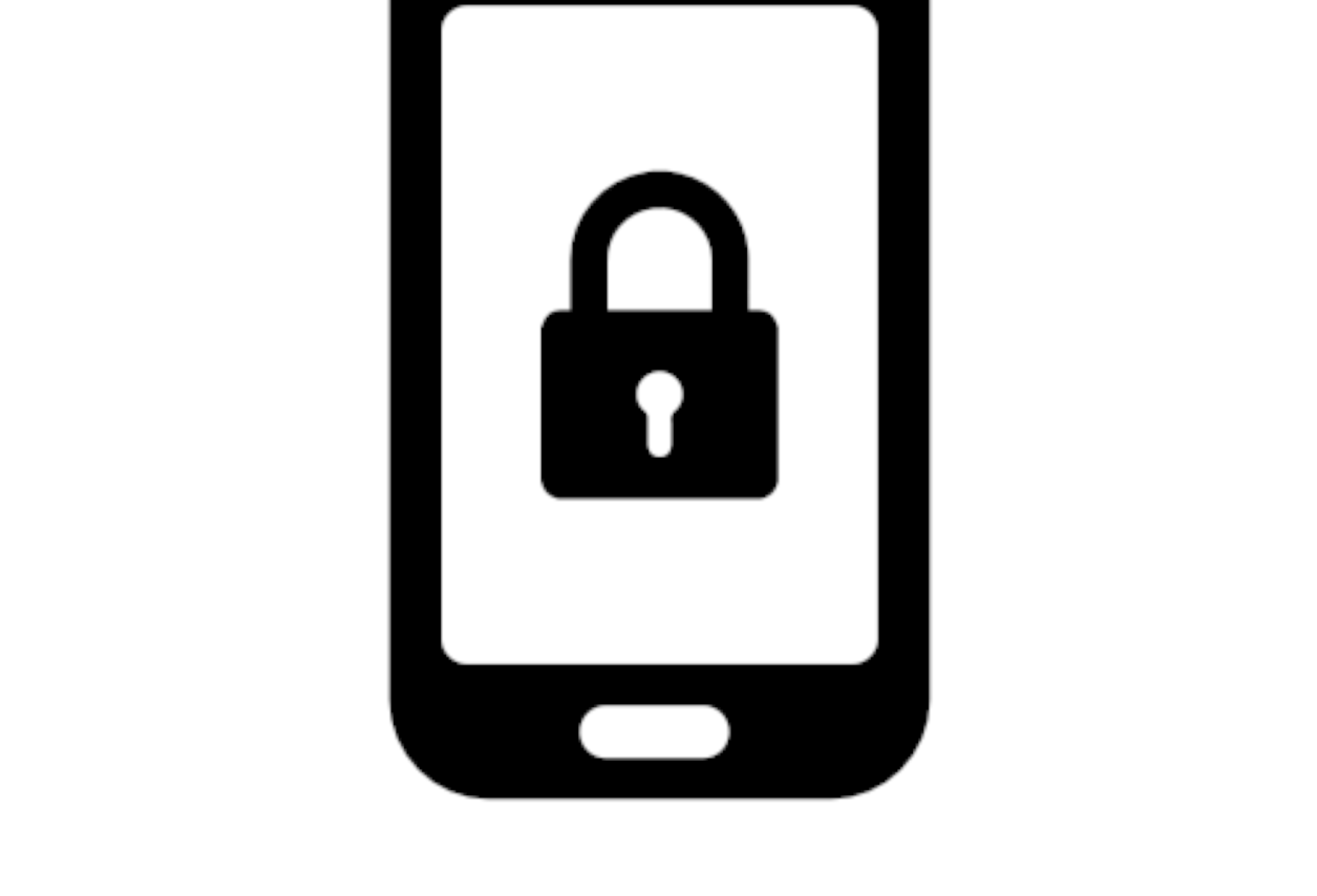Users and administrators can set their outbound caller ID by using PBX, which makes their private numbers stay private. First, set a default outbound caller ID in the admin console.
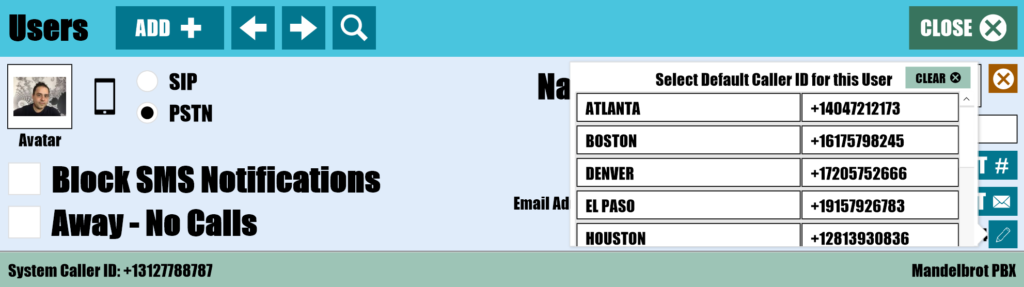
Then, use the dial pad to route calls through your phone using your business caller ID.
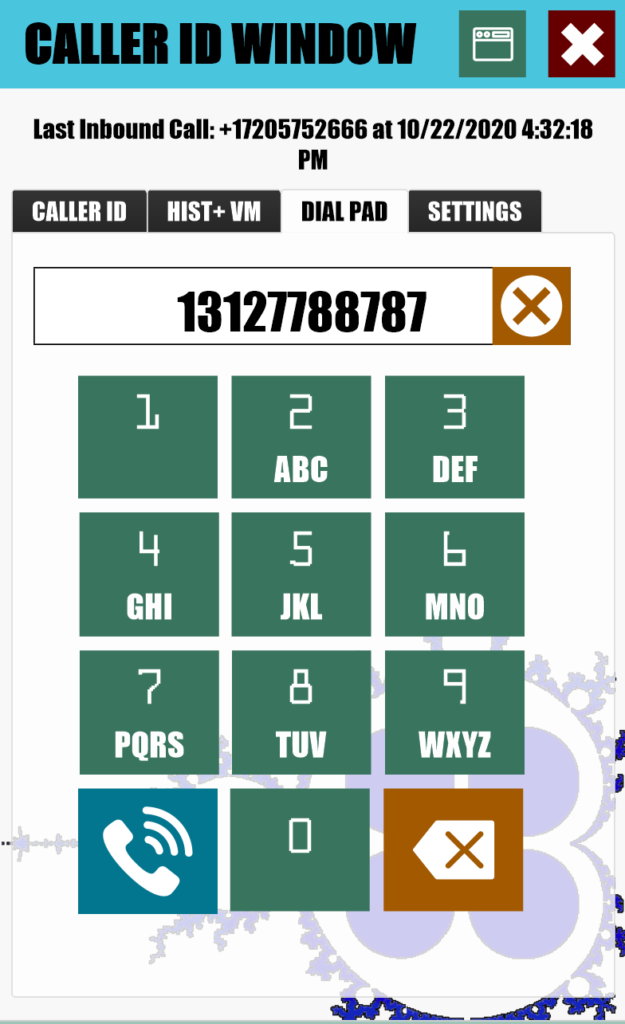
If you need more flexibility, use the included “PBX_Click_To_Call” FileMaker script to set your outbound caller ID to any owned or verified Twilio phone number.