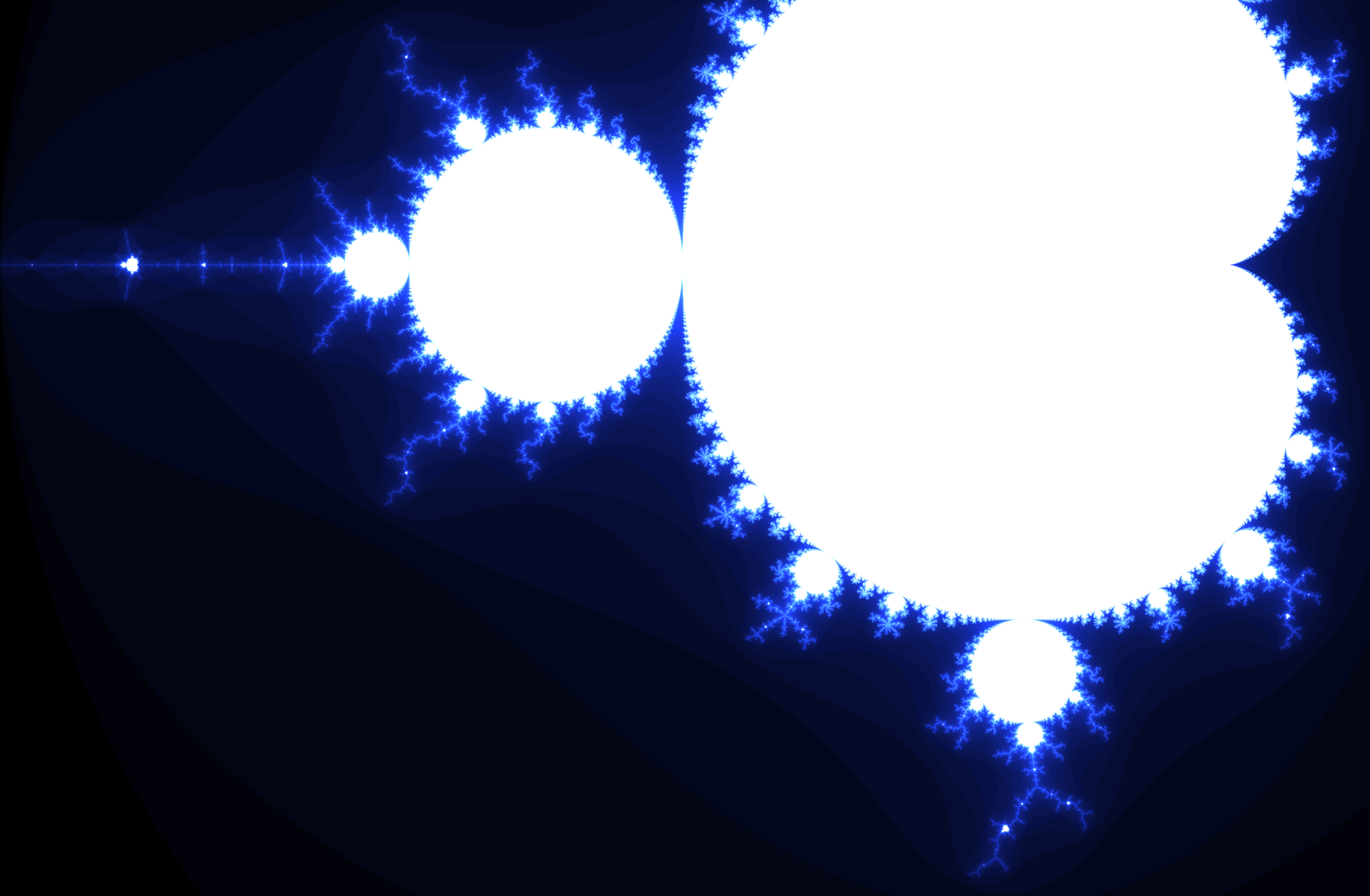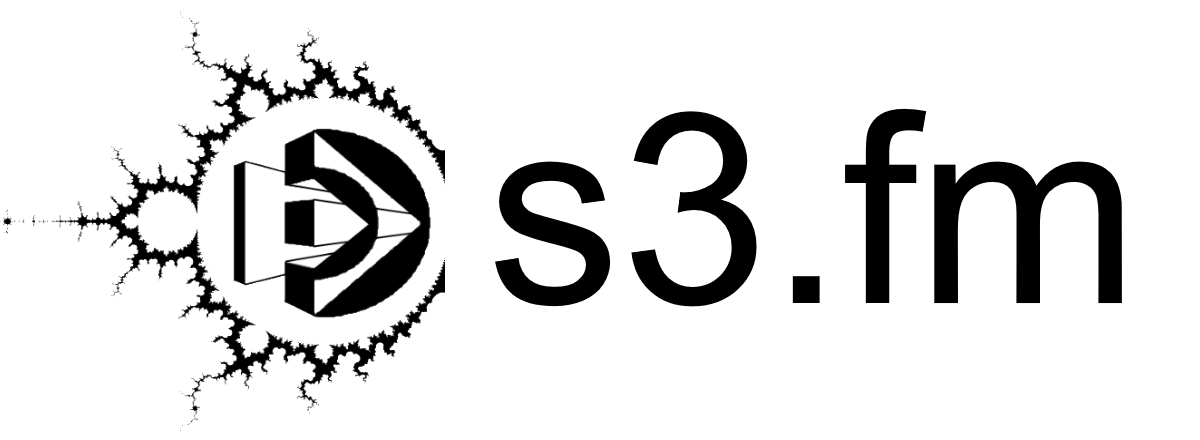Want to get your data out of FileMaker containers and into cloud object storage like Amazon S3? Click here for the best solution.
Why would I want to take my data to the cloud? Why not just leave it in FileMaker containers?
FileMaker containers still serve an important purpose for FileMaker interfaces. However for storage, that purpose is largely outdated. Here’s why. Somewhere around 1988, FileMaker started allowing users to store files in FileMaker containers. Most of what was available in 1988 was just text documents. There weren’t digital cameras. It was before the internet was invented. Even after the internet was invented, it was almost entirely text for about 20 years. Remember Geocities and MySpace?
Once people widely adopted smartphones (about 2007), people changed the way they consume websites. Long gone are the days of lengthy, text-based webpages. Now it’s all about before and after photos, and customer testimonial videos. Most webpages are 80% media and 20% text now. And because of that, now we’re seeing the limitations of FileMaker’s containers. There’s too many large photos, videos, and audio files for FileMaker to handle with code that was built to manage a repository of PDFs.
How do I know when it’s time to take my container data out of FileMaker and put it into cloud object storage?
If you’re at the point where your FileMaker solution is too big to back up, or your server is out of disk space, or your users are complaining about how slow your solution is, then you’ve already waited too long.
Frankly, I believe that if your FileMaker database has ANY data in containers, you should at least consider if it would be better in cloud object storage instead. Cloud object storage, such as Amazon S3, is the way that almost all of the internet is stored. Every photo and video for a product on Amazon.com, all the content on Netflix, and every page on Pinterest are stored in Amazon S3. It’s a global super network of well maintained online storage that’s meant for programmers, not consumers. Think of it like having a hard disk drive connected to your FileMaker solution. The disk never gets full and you only pay for the storage you use (and it’s cheap!). It’s just a better option.
So how do I get my data from FileMaker to cloud object storage?
As Sully said in his 2024 Claris Engage presentation, Egressing Claris FileMaker container data to the Cloud, you have three options: SYNC, PUSH and PULL. The best option is PULL, and the best tool for PULL is s3.fm.
What makes s3.fm the best?
s3.fm is designed to be the most lightweight, easily configured, easily distributable and most reliable way to upload and manipulate files in Amazon S3. It’s not a plugin that has to be installed or a massive set of fragile scripts that needs to run on your machines. It’s a simple set of API endpoints, easily configured to do all of the work of uploading and manipulating your container data from OUTSIDE FileMaker. With just two lines of FileMaker scripting, you can upload, move, rename, presign, make public/private, and delete objects in Amazon S3 cloud object storage. You can even convert HEIC images to JPG on the fly for free. That means better performance with less powerful hardware for your FileMaker Server, FileMaker Pro, FileMaker Go and FileMaker WebDirect users. It also means less hassle for your developers: again, invoking an upload with s3.fm takes only two lines of FileMaker scripting.
How can I learn more about s3.fm?